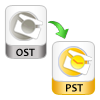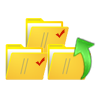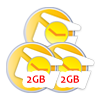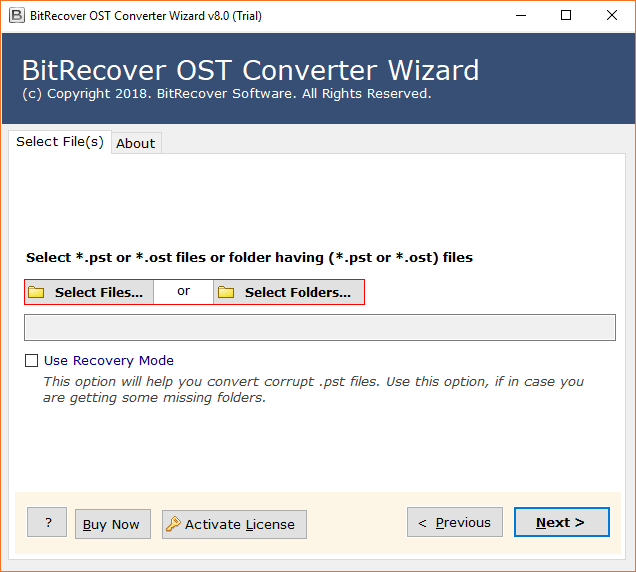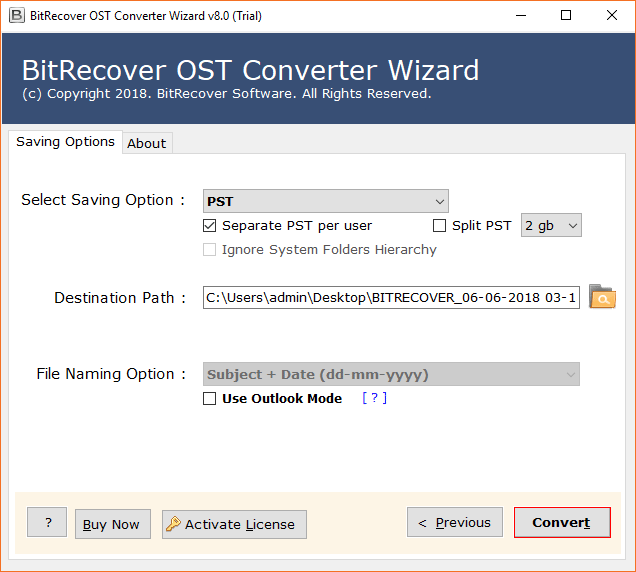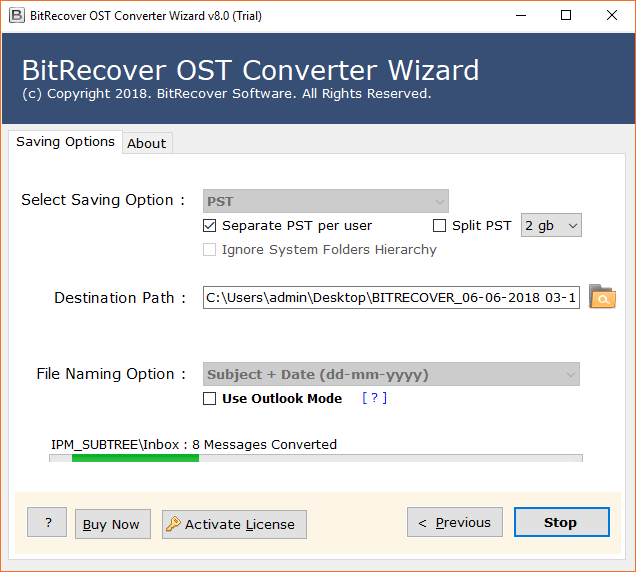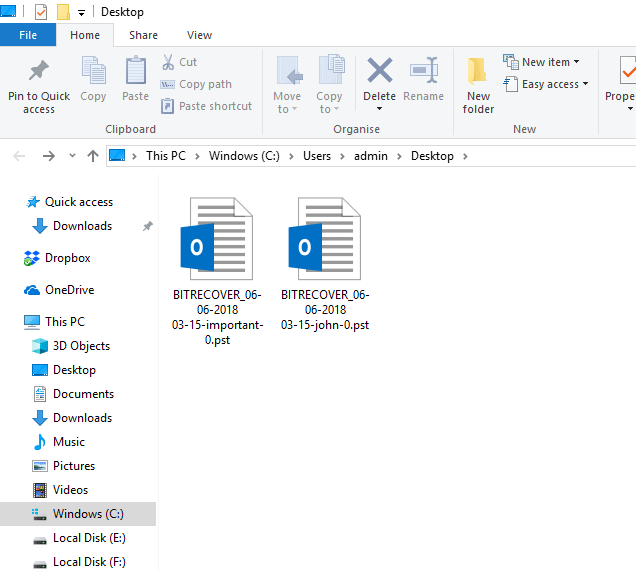Convert OST File to Outlook PST Files in Easy Steps

ApexData OST to PST Converter is a multi-faceted software will seamlessly convert your OST files to PST which is compatible with various versions of Microsoft Outlook. With much more benefits stored in it, the OST to PST converter is the best investment you can make to convert Offline OST files. It also recovers lost emails, repair damaged OST files and converts it in the formats as desired by you.
- It supports all versions of encrypted OST to PST
- Convert specific emails within OST files and save it
- Save emails in various formats like Outlook PST, DOC, PDF, HTML, EML and MSG
- It also supports MS Office 2019, 2016, 2013, 2010, 2007, 2003, XP and 2000
- Option to convert Outlook OST files into Cloud email services like Gmail, Office 365 etc
- The free version lets you convert up to 25 emails for free
Free Download
100% Secure Buy Now
Installation Uninstallation EULA
*Demo version allows you to convert 25 data items from each folder