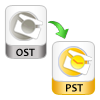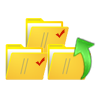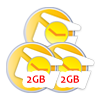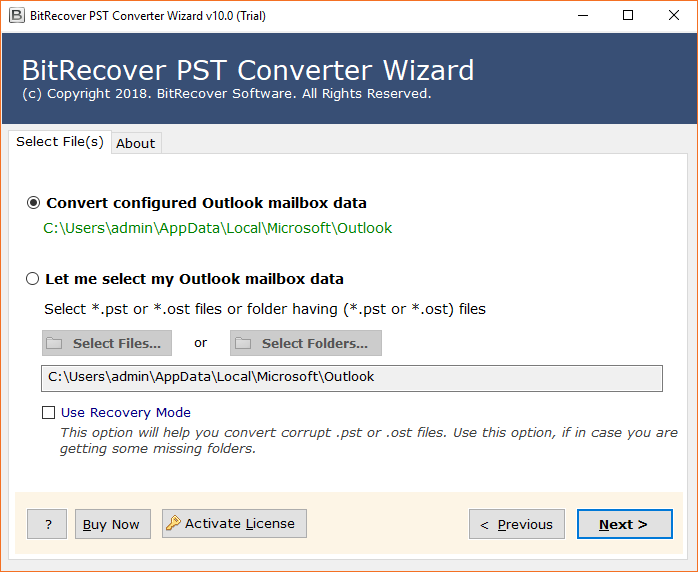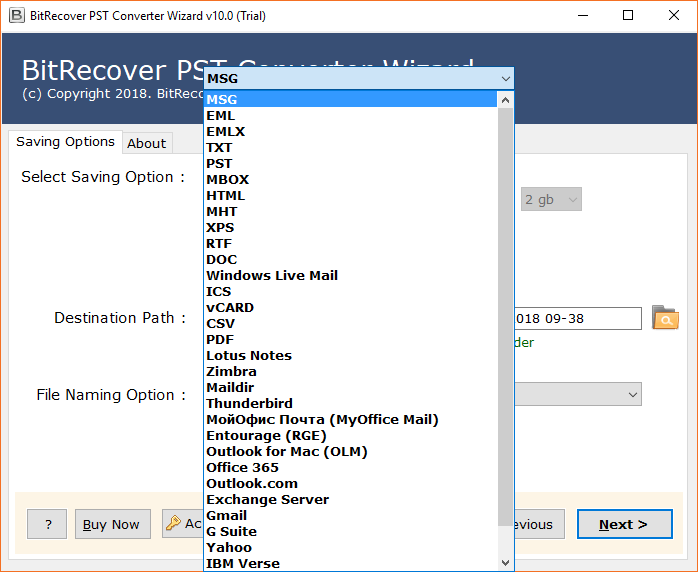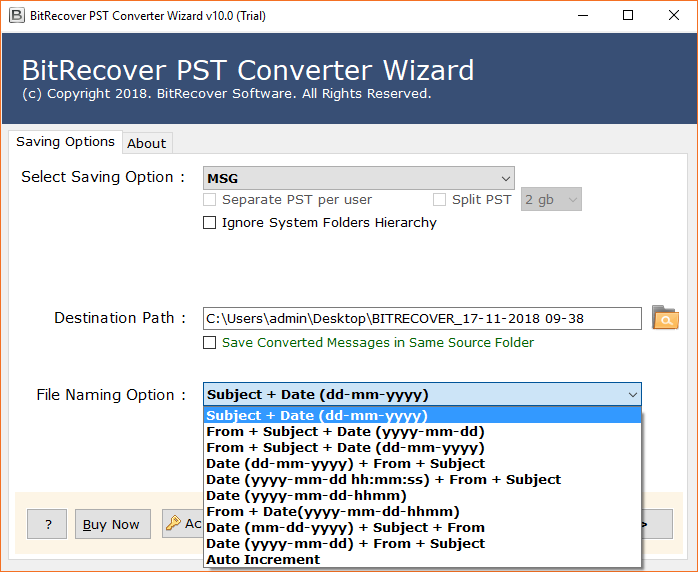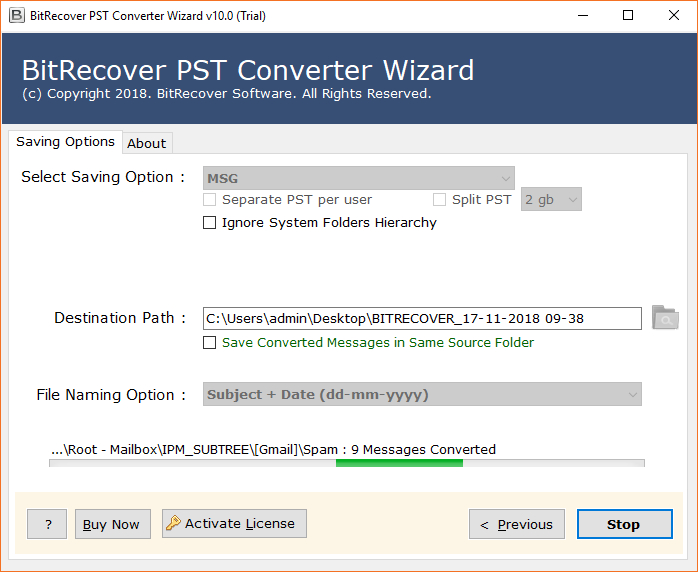Convert Outlook Data Files with All Properties

ApexData Outlook Data File Converter is a reliable software to convert Outlook Data files. This conversion utility can easily transfer Outlook files with all email properties. The tool does not require the installation of Outlook to convert Outlook data files. You can import Outlook file and save the resultant data at the desired location.
- Batch convert Outlook data files with email attachments.
- Maintains folder hierarchy of the Outlook files during conversion.
- Migrate a specific email from Outlook data file to desired email platform.
- Enable to Migrate emails in various file formats with complete accuracy.
- Converts Outlook Data Files into Cloud email services such as Gmail, etc.
- Compatible with all versions of Microsoft Outlook such as 2019, 2016, 2013, etc.
Free Download
100% Secure Buy Now
Installation Uninstallation EULA
*Demo version allows you to convert 25 data items from each folder