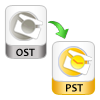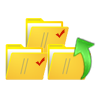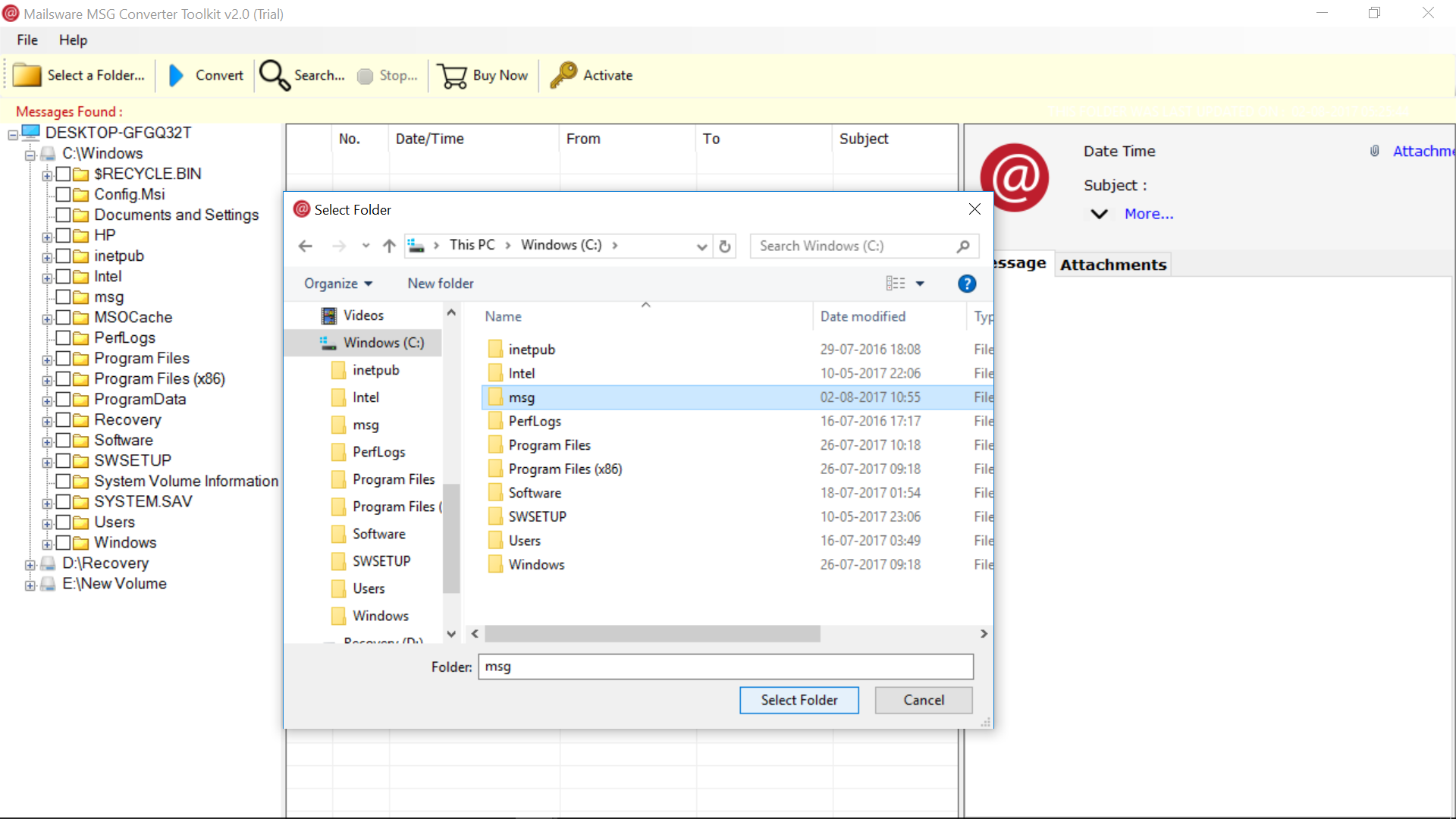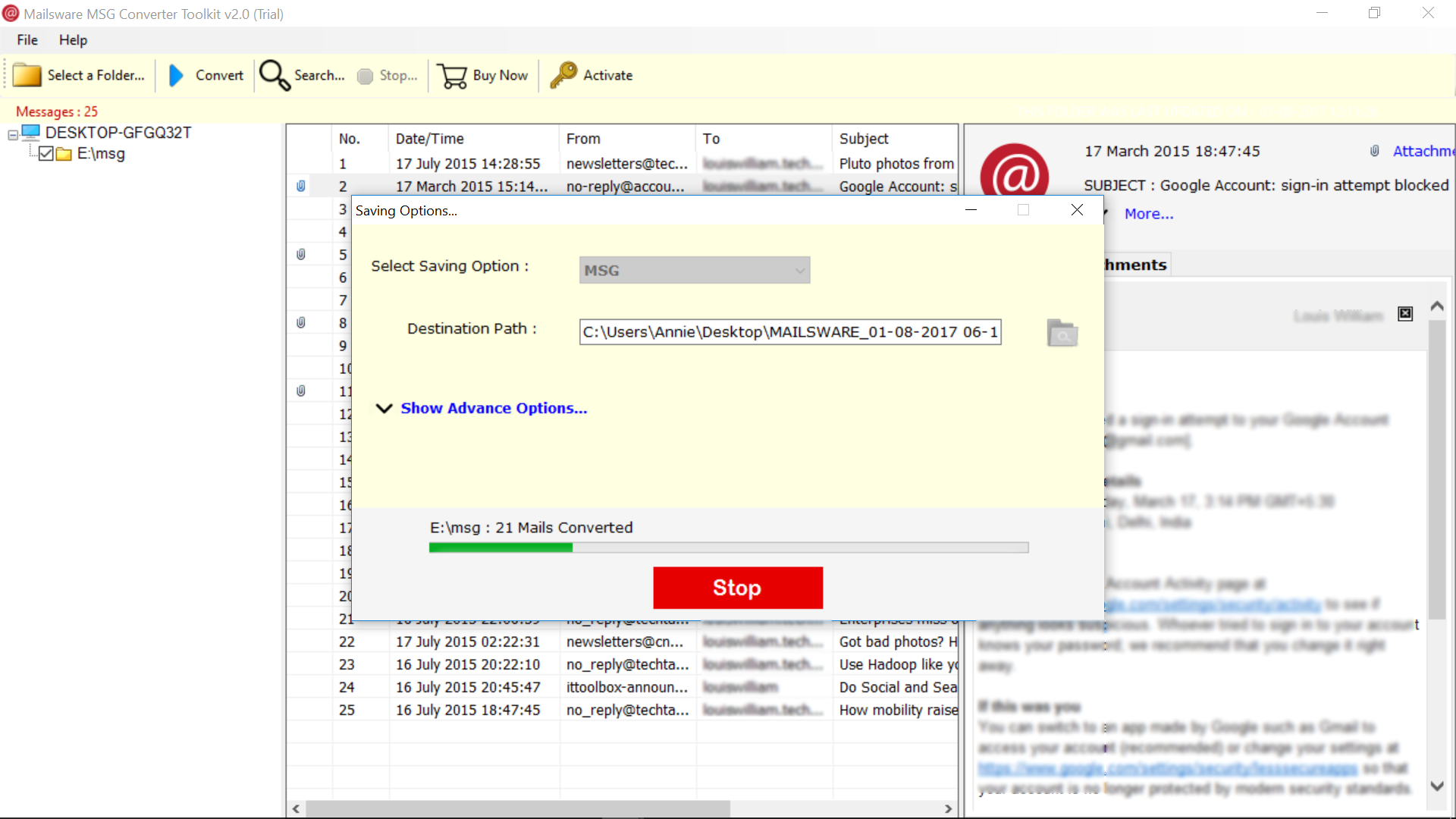Convert MSG Files to Different File Formats Without Outlook

ApexData MSG Converter is the perfect choice to export Outlook MSG files to various file formats like PST, PDF, MBOX, EML, etc. The software developed with advanced algorithm so that users can easily convert their files without any technical support. You can import MSG files into Office 365, Thunderbird, Zimbra and Lotus Notes directly without installation of Microsoft Outlook application.
- The tool export MSG to various formats in a single place
- Dual option to convert selective or multiple MSG files at one time
- Import Outlook MSG emails along with their respective attachments
- Multiple file naming option to name the file with subject, date, year, etc.
- Supports MS Outlook 2019, 2016, 2013, 2010, and other below version
- Free trial version available to convert 25 .msg files from each folder
Free Download
100% Secure Buy Now
Installation Uninstallation EULA
*Demo version allows you to convert 25 data items from each folder