Windows Live Mail to Thunderbird Migration – Ultimate Guide to Do This
Editorial Team | Published: January 16, 2019 | Technology
“I was using Windows Live Mail application on my Windows 7 platform. But, after it got corrupted, it cannot access my email message that was saved in Windows Live Mail. After that, I decided to switch my Windows 7 platform to 10 and use Mozilla Thunderbird as the default email application. Now, I want to access my emails from Windows Live Mail into Thunderbird account. Please suggest me the best and reliable solution.”
Are you also facing the same issue? If yes, then why to worry just relax. We are always here to help you. There could be many reasons due to which users want to switch from one application to another. One such reason is Windows Live Mail is the default application of Widows 7 platform. When a user upgrade Windows then they have to switch application too. Here, we are going to explain the best way to convert Windows Live Mail to Thunderbird account directly.
We know that almost every users aware of theses application as both are very popular. But still, we would like to write the short note on it.
Overview of Windows Live Mail and Thunderbird
Windows Live Mail is the desktop-based email client application which is completely free. This application introduced by Microsoft to replace Outlook Express & Windows. It comes up with so many features such as it has the capability to set several email accounts, includes webmail Gmail, best security feature, Search feature is available etc.
Thunderbird is also a free desktop-based application introduce by Mozilla. It is used to send and receive the data. To make this application strong, there are so many of plug-ins and extensions available from the Mozilla Family.
Solution to Import Windows Live Mail Emails to Thunderbird
In order to get the unlimited and safe migration download Mailsware EML Converter Wizard. This software has the inbuilt facility to directly change Windows Live Mail emails to Thunderbird along with attachments. With this tool, one can easily check the preview of EML files before the conversion process. Let’s take a look on the simple steps to perform the migration process.
Free download the DEMO edition:
- Install and run this software on any Windows machine.
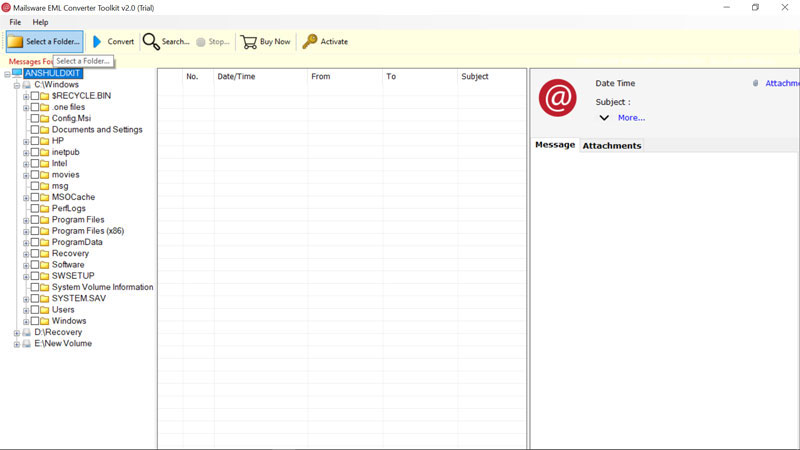
- Select the folder containing EML files and click on Next button.
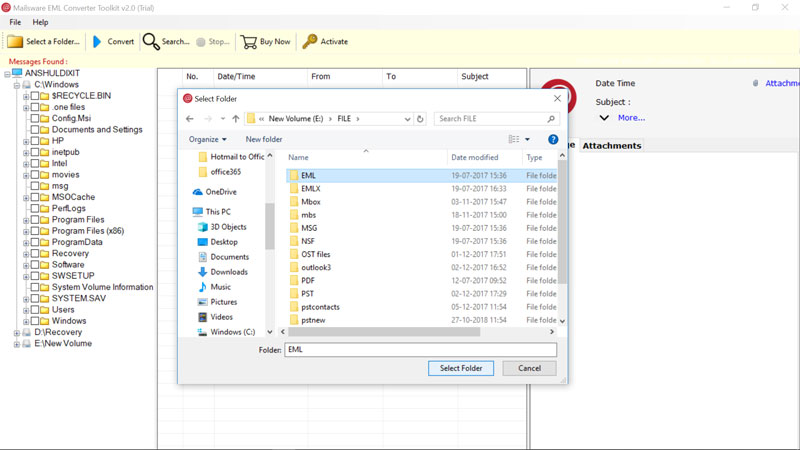
- Check the folder you want to migrate and check the complete preview of emails.
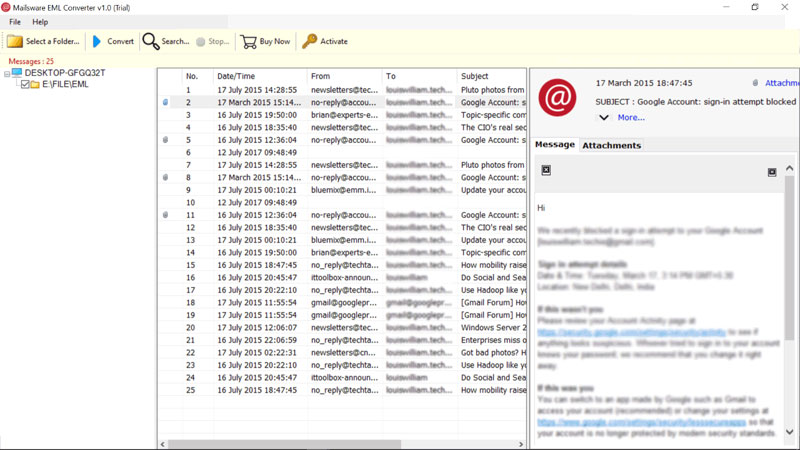
- Select the emails and click on convert from the top.
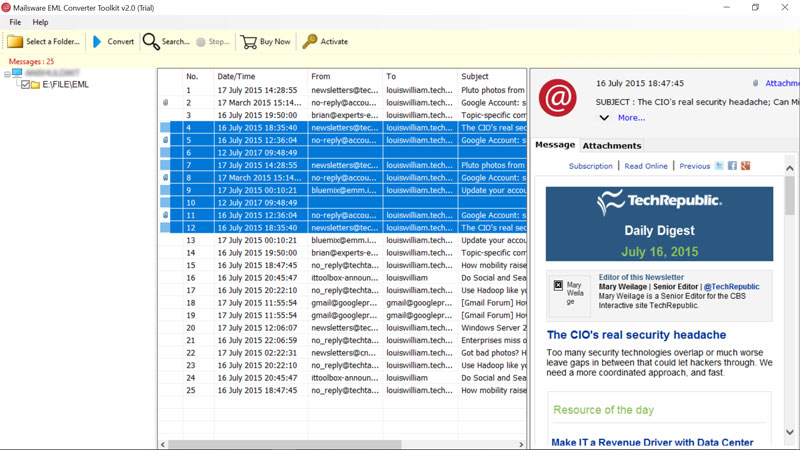
- Select Thunderbird as file saving option and the required destination path.
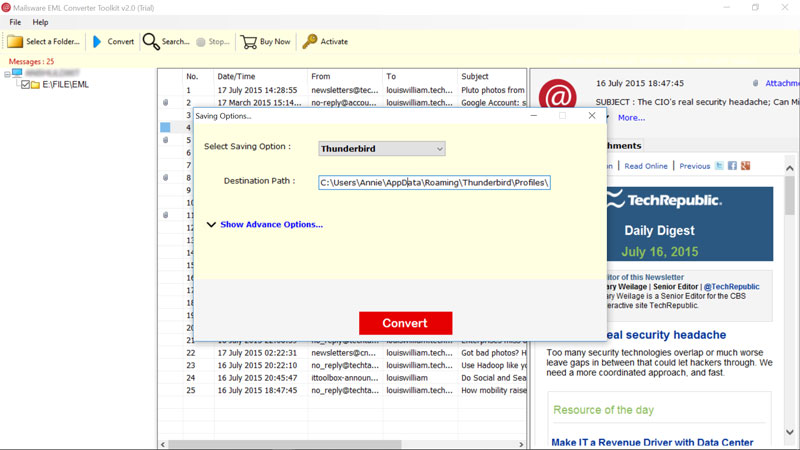
- Click on convert button to start the process of migrating emails from Windows Live Mail to Mozilla Thunderbird application. It will give you the following message when the process completes.
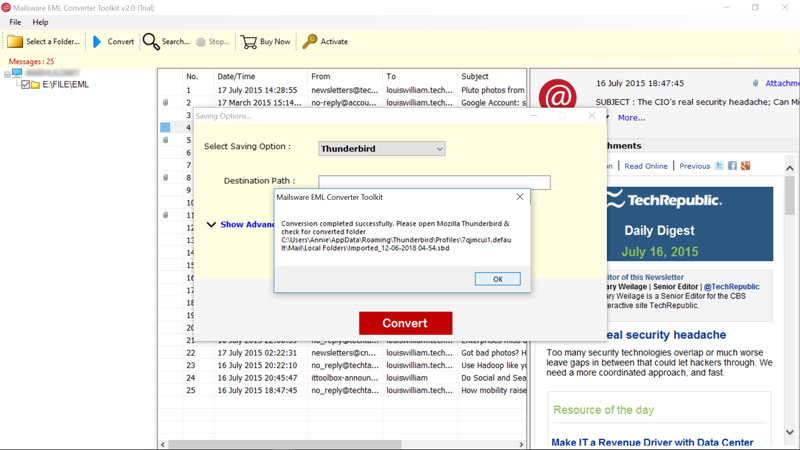
Note: This demo edition is only capable to convert 25 data items. So, use this edition in order to check the software working and functionality. If you want to perform the unlimited migration then please go with the licensed edition which is really cost-effective.
Unbeatable Features of Windows Live Mail to Thunderbird Converter
- Bulk email migration from EML to Thunderbird account in order to save the time and effort.
- Ability to import emails from Windows Live Mail to Mozilla Thunderbird along with all the attachments.
- Windows Live Mail to Thunderbird Migration Software is compatible with Non-English text messages.
- Install and operate this incredible software on any edition of Windows Operating system easily.
- Naming options provided by the tool to changing from Windows Live Mail to Thunderbird
- Browse the location where you want to save the converted EML files for the easy access.
- If you want to change the default location of the tool then it is also possible with this software.
Let’s Conclude
By finishing my article, I would like to say that there are many free tools available to accomplish this task. But, just to save a few amount it is not good to always take the help of free solutions. So, we have provided a cost-effective software to get the reliable email migration.
