How to Convert EML to Office 365 Account – Direct Solution
Editorial Team | Published: October 26, 2018 | Technology
In this blog, we are going to cover the topic “How to Convert EML to Office 365″ Account. We know that desktop-based email applications have its own importance, sometimes the user may need to move data from the desktop clients to the web-based platforms to avail the benefits of updated features.
Reasons to Convert EML to Office 365
As we know that Microsoft products has always be a trustworthy source of applications for document creation, management, and lending web-based services . Office 365 is the popular web-based email client provided by Microsoft Corporation. Office 365 is the first choice of users if they are thinking to switch Desktop platform such as Windows Live Mail, Thunderbird, and Outlook Express etc. Now, we are going to describe some benefits of using Web-Based Office 365 platform.
The best thing is that you can easily access your data anywhere in the world — Suppose you are using a desktop-based email client like Windows Live Mail to store your important emails. Maybe the worst thing happens with you that you forgot your laptop at home or anywhere in which you stored your important data. At that time, there’s no way to access that data. But if you are using Office 365 platform, you can easily access your data anywhere in the world.
So, if you want to switch EML files supported by any desktop-based email client to Office 365 account and searching for a reliable solution. Then, your search is now on end. As we have come up with the authentic solution which resolve all the issues related to EML to Office 365 Conversion.
How to Import EML to Office 365 Effortlessly
Download Mailsware EML to Office 365 Converter which is the finest tool to import EML to Office 365 directly. With this software, users can directly convert EML to Office 365 account. Using this professional tool, one can convert the complete database of EML files such as emails, attachments etc. EML to Office 365 Converter allows users to convert multiple EML files to Office 365 at once without losing information. This software is programmed in such a way that every type of user can use this utility easily. It provides a very simple interface. Now, get the safe and secure conversion from EML to Office 365 account.
Steps to Convert EML Files to Office 365 Account
Download the software form the given button:
- Run the software and click Select a Folder option.
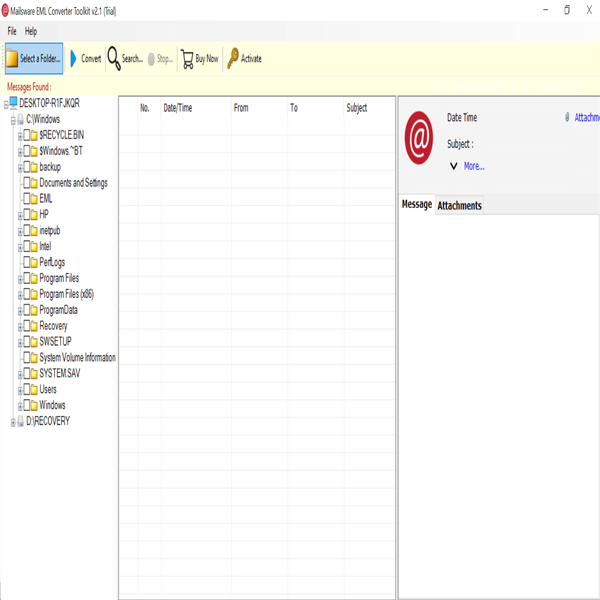
- Now, select the folder which contains EML files and click on Next.
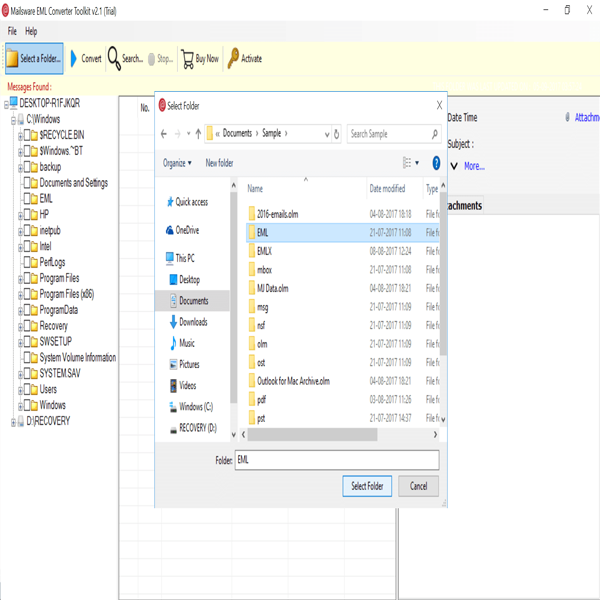
- Check the folder and check the complete preview of EML files and click Next.
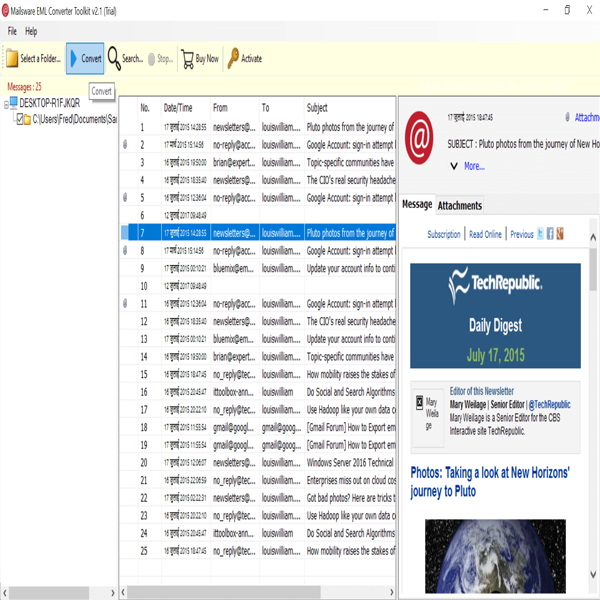
- Select Office 365 saving, enter the credentials and click on Convert button.
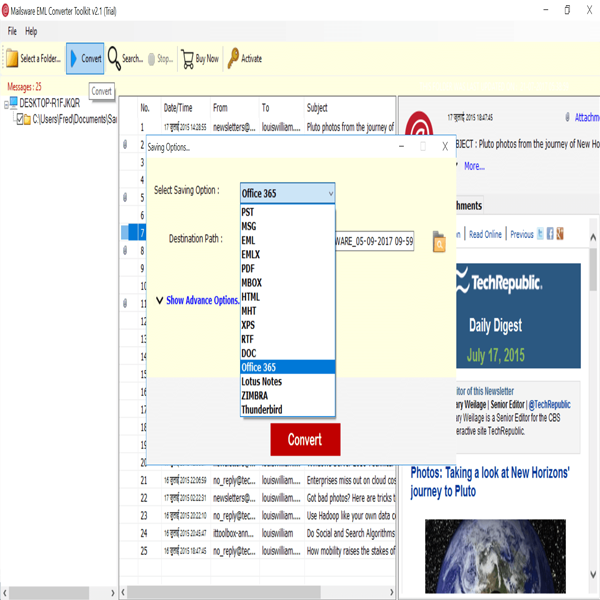
Highlighted Features of EML to Office 365 Converter
Import EML to Office 365 in Bulk: This feature reduces the time and effort of selecting EML files again and again while converting into Office 365.
Convert Email with Attachments: EML to Office 365 Converter is able to convert emails with their attachments.
Convert Non-English Messages: Software provides the exact preview of Non-English messages and allows to convert them into Office 365 account easily.
Maintains Folder Hierarchy: EML to Office 365 Converter maintains the folder structure during the conversion process.
File Naming Options: This software offers multiple file naming options to name the file as per requirements.
Save Result at the Desired Location: With the help of EML to Office 365 Converter, users can easily save the resultant output to the desired destination.
Windows Supportive: This software is compatible with all the versions of Windows platform such as Win-10, Win-8, Win-7, Vista, XP etc.
Conclusion
EML to Office 365 Converter comes up with many advanced features to perform the conversion process. For complete understanding of procedure of conversion and its functionalities, the application comes up with free of cost demo edition. As it is freeware version so it only imports 25 data items of each folder to MS Office 365 account. For performing the complete data migration, one can buy the licensed version of the software.
